Managing multiple WordPress sites is no easy task. While managing a single WordPress site in itself can seem difficult at times, managing many WordPress sites concurrently requires keeping track of multiple security updates, different Plug-In updates, Theme updates, backups, usernames and credentials, and Firewall settings.
Fortunately, this is a common problem for many WordPress managers. Why is this fortunate? Because you don’t have to reinvent anything! But you will have to work through the slew of management platforms that exist. This article is here to help you identify the best WordPress management platform for all your sites.
- Option: Hiring hosted WordPress
- Free
- Site count limits
- User management
- Installations & updates
- Uptime monitoring
- Performance checks
- Multiple managers
- Multi factor authentication
- Recommended: MainWP
- Runner up: ManageWP
- Consideration: Jetpack Manage
- Not recommended: InfiniteWP
- Just say no: Maekit (formerly WP Remote)
- Just say no: CMS Commander
- Just say no: iControlWP
- Just say no: WPPipeline
Option: Hiring hosted WordPress
Before exploring the opportunity of managing your own WordPress site instances, hiring someone else to manage the sites should be considered.
This option is simply to pay someone else to manage all your WordPress instances. This obviously doesn’t meet the “free” criteria, but paying someone to manage your sites should be seriously considered.
If you don’t have the time, then this is the option for you. There are quite a few vendors available to manage your WordPress site, well beyond the scope of this document. Managed WordPress should be considered if you are not sure how to manage your own site, or you don’t have the time to reasonably manage your site. Send me a note if you decide to hire out WordPress management.
1. Success criteria
“The best is the enemy of the good”
Voltaire
As we get into reviewing the options, it is going to quickly become apparent that finding the “best” platform is difficult at best. Lowering one’s expectation to “the good enough” is one of the more important exercises as we search through the hundreds of available WordPress management platforms.
The following are the requirements and criteria for success.
Free
Must be free. At least the basic offering must be free. This article is going to focus on the “free” part of the offering, and judge usefulness based only on that free part.
Site count limits
Some of the central management platforms are going to limit the number of sites that can be managed. It is important to know the limits in place as you begin using the toolsets.
User management
User management is an important part of WordPress, and is an important part of centralized management.
Installations & updates
Updating Plugins, Themes, and Core files are critical to WordPress security. Centralizing these tasks allows more timely update management.
Uptime monitoring
It is important to know when your site is not available.
Performance checks
Uptime is only a part of the user experience. Performance checks validate performance usability for your sites.
Multiple managers
As your sitebase grows, there will come a time when you need to have more than one person managing the collection of sites. Some platforms allow this with unique usernames assigned to each manager. It is generally a bad idea to share credentials between multiple users.
Multi factor authentication
That is, multi factor security (MFA/2FA) to log into the central management system. Multi factor is important to prevent the management system itself from being a critical admin level security vulnerability.
2. The candidates
As mentioned, there are hundreds of options available when it comes to centralized WordPress management. Here we’ll cover some of the more popular options that are common in the industry.
Recommended: MainWP
MainWP at first looks like a paid site, but quickly you’ll find that it is a FREE solution with many free options available.
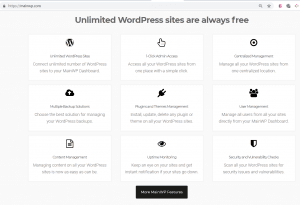
This is self hosted and open source, hosted on your private WordPress instance. It isn’t a third party cloud solution. MainWP is actually hosted on your own WordPress. This means that you control the platform security.
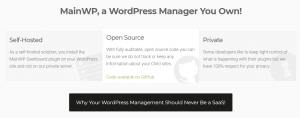
Understand that the domain under which MainWP will be running is the master key to all of your sites. The particular WordPress instance controls all of your other sites. In this, I recommend the following:
- Minimize the vulnerability footprint
- Purchase a brand new URL for this domain
- Host no other utility, no other sites, no anything on this domain other than MainWP. Every additional site
- Do not install any PlugIns that are not absolutely necessary. PlugIns increase the vulnerability landscape and generally make the site less secure.
- Lockdown
- Lock down the instance as much as practical
- Harden the host
- Enforce multi factor authentication for all users
- Alerts
- Create login alerts for all users — when anyone logs into the site, you need to know about it
With those recommendations you’ll be in a better position to protect all of your sites. Centralized management will also enhance your site security by allowing central control of updates and other management tasks.
Runner up: ManageWP
ManageWP is a popular centralized management platform. The free tier allows unlimited sites, but there are limits to what is “free”.
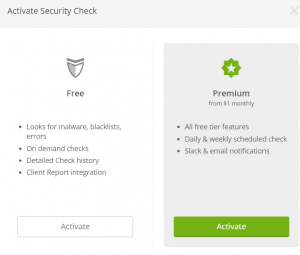
Getting started with ManageWP is a breeze, but you will encounter “freemium” options quickly.
For a very long time I was using ManageWP. It is great! Software as a service tool, no installation required, everything is cloud based. But, there are significant limitations. At least for the free version, you could not have multiple users managing the collection of web sites. This is a problem if you have a few people on your staff that rotate duties. But the worst part of the toolset is that it is cloud based in someone else’s cloud. If the site is compromised, I may or may not find out about it in a timely manner, and anyone who captured my credentials on the main page would then have control of all of the WordPress sites in my control. This had been a difficult pill to swallow.
Consideration: Jetpack Manage
You likely already have JetPack installed on your website, why not use JetPack to manage WordPress? Installation is automatic, JetPack Manage comes with the installation.
The features are a little more difficult to control across the collective of managed web sites. For example, adding a user across all web sites is a manual step to add a user to each of the websites sequentially. That said, it is free.
Not recommended: InfiniteWP
InfiniteWP is unique in this bunch in that it is not a Cloud offering. InfiniteWP is a program that you download and host on your own servers.
However, the free offering is quite limited. Considering the complexity of having to stand up your own server and the limited features in the free offering, I’ve personally skipped the install.
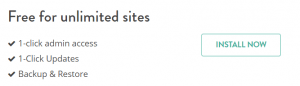
Just say no: Maekit (formerly WP Remote)
As you start looking at management options, WP Remote will come up as a friendly platform. Formerly WP Remote, the toolset is now marketed under the Maekit moniker. As of this writing, the Helper Plugin hasn’t been updated in more than a year. As such, this platform cannot be recommended at all.
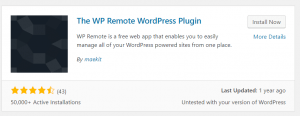
Just say no: CMS Commander
The first thing I noticed is that CMS Commander lands on a “not secure” URL. Being security minded, I did a double check on that, and sure enough the site is not HTTPS.
But even more important to this study, CMS Commander limits the free offering to only 30 days. Just say no.

Just say no: iControlWP
Remaining with our mandated Free Only offerings, iControlWP does not meet that demand. Recommendation is to keep looking.
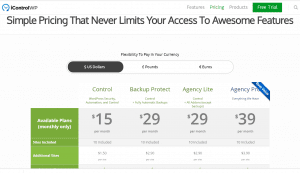
Just say no: WPPipeline
The first thing I noticed about WP Pipeline is that it looked like a website I built back in the 1990s. It appears to not have a free offering, so it does not meet the minimum requirements of our review.
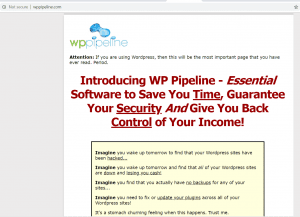
3. Recommendations
I’ve used several of the tools listed in this article. One thing for sure, there are many great tools available.
MainWP came under review while investigating the toolsets this year and writing this paper. I tested MainWP on a few sites and appreciated the suite. More importantly though, MainWP is hosted on WordPress itself, and on your own instance of WordPress that you control and you protect. It can be locally hosted on your local server, or cloud hosted on your own server, or hosted on any WordPress instance.
After a few weeks of testing, I expanded the test to include a couple of dozen sites. So far, I’ve found the MainWP system to be exceptional. The toolset itself is free, meeting the requirements set forth in this article. The company makes money when you need special PlugIns and feature sets.
With all that said, in my experience you are unlikely to go wrong with using MainWP.
4. References
- “Manage all your WordPress sites with the MainWP Dashboard”, https://mainwp.com/
- “A better way to manage WordPress websites”, https://managewp.com/
- JetPack Site Management, https://jetpack.com/support/site-management/

Leave a Reply
You must be logged in to post a comment.